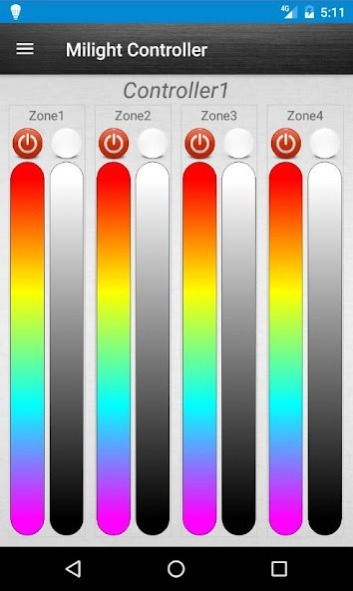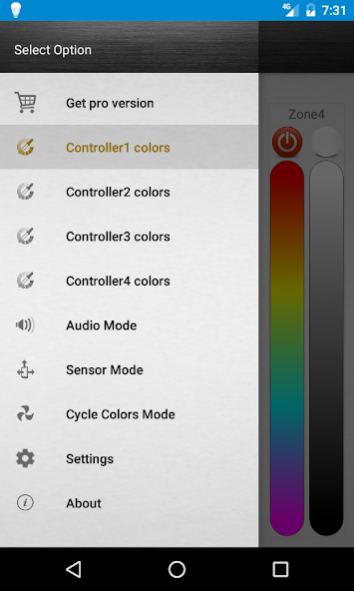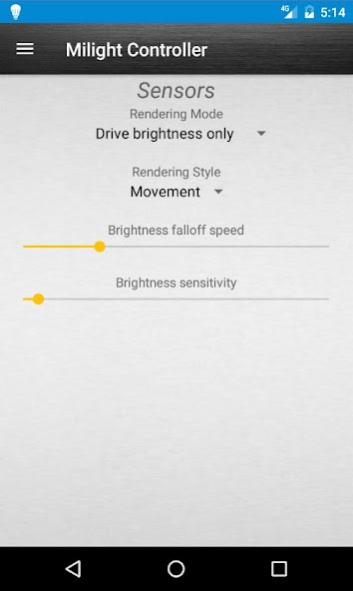Milight Controller by Epocapp 1.0.3
Free Version
Publisher Description
*Pro version is temporarily unavailable for purchase. Please drop us an email if you have questions. In the mean time, the Windows app pro version is available*
Finally the best app for MiLight / LimitlessLED / EasyBulb is ported to Android
This is the Android port of this Windows app:
http://www.epocapp.eu/milight
It will work with all multi-color Milight bridge versions, including the latest V6/iBox.
Designed for V6 - V4 bridge versions and CCT/RGBWW/RGBW lamps. Older hardware (older than V4 bridges and/or RGB lamps) is not guaranteed to work.
Feedback is most welcome, our bug tracker is located here:
https://bitbucket.org/epocapp/milightcontrollerandroid/issues
The idea behind this app is pretty simple. Colors are calculated based on certain algorithms, called Effects. Those colors are then passed to the lamps via WiFi. Those of you that already use the Windows version will know that future releases bring new goodies to the app.
Currently supported effects are:
Static color: In this mode you can set the colors you want for each zone manually.
Audio Mode: (Not available on Android TV) This will paint your lamps based on the intensity of the music
Sensor Mode: (Not available on Android TV) In this mode movement or rotation of your device will produce colors. Your device needs to have an Accelerometer for this effect to work
Cycle Colors Mode: Colors will change according to pre-programmed patterns
Like the Windows version, up to 4 bridges are supported simultaneously, each with 4 colors (provided you have a V4 or newer bridge) summing to a total of 16 colors!
Take a look at the Windows app page (http://www.epocapp.eu/milight) for a more in-depth explanation of the Effects and best practice uses.
The Free version supports a single bridge and access to most effects.
The Pro version of the application supports all 4 bridges, with custom zone configuration and offers access to lots of advanced tweaking plus support from the developers.
If you would like to support the development of this app please get the Pro version. The price is around that of a *single* lamp.
About Milight Controller by Epocapp
Milight Controller by Epocapp is a free app for Android published in the System Maintenance list of apps, part of System Utilities.
The company that develops Milight Controller by Epocapp is epocapp. The latest version released by its developer is 1.0.3.
To install Milight Controller by Epocapp on your Android device, just click the green Continue To App button above to start the installation process. The app is listed on our website since 2018-06-06 and was downloaded 2 times. We have already checked if the download link is safe, however for your own protection we recommend that you scan the downloaded app with your antivirus. Your antivirus may detect the Milight Controller by Epocapp as malware as malware if the download link to com.epocapp.milightcontroller is broken.
How to install Milight Controller by Epocapp on your Android device:
- Click on the Continue To App button on our website. This will redirect you to Google Play.
- Once the Milight Controller by Epocapp is shown in the Google Play listing of your Android device, you can start its download and installation. Tap on the Install button located below the search bar and to the right of the app icon.
- A pop-up window with the permissions required by Milight Controller by Epocapp will be shown. Click on Accept to continue the process.
- Milight Controller by Epocapp will be downloaded onto your device, displaying a progress. Once the download completes, the installation will start and you'll get a notification after the installation is finished.